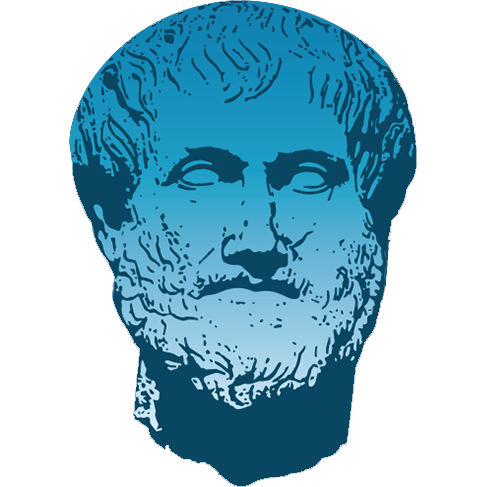Integrated Management Platform "Aristotle"
The use of the "ARISTOTLE" Platform ensures that the certification process and / or audits are carried out without the use of documents and forms on ‘’paper’’ by EUROCERT staff involved and EUROCERT customers
Its goals and benefits
- The automation of all certification activities
- Ensuring the reliability of the certification process
- The communication of all users only through the application
- Control of the certification process through the history of all user actions.
- Environmental protection by stopping the use of paper documents
- Constantly informing the customer about the implementation of his request
- Data Archive to each customer for his cases
The procedures for its use
- IMP "ARISTOTLE" does not require special techniques of knowledge from the user.
- From the moment of its entry, "ARISTOTLE" guides the user with simple tabs for the next step and informs him about the result of his action
- The user is required to create a unique "account" to log in to the application
Frequent questions
- How to open an account at "ARISTOTLE"
- REGISTRATION FOR AN EXISTING CUSTOMER
- An e-mail will be sent to you from [email protected], where it will have a link with the word "here" which you will have to click in order to enter the platform. For your convenience when logging in to the platform, we recommend using the Google Chrome or Mozilla Firefox browser.
- Immediately after, the "Home Page" of the platform appears, where on the right there is your default e-mail and you are asked to enter a "username" and a "password" of your choice. ATTENTION:
the code must consist of at least 8 characters which must include a uppercase, lowercase, a number and a special character.
- Once you have completed the data entry, click on the "User Registration" field.
- Finally, once registration is complete you will receive an email with a link which you will click to complete the opening of your account.
Once you have activated your account, to log in to your profile you will NOT click on the links that were sent to you from the beginning, but you will enter directly to the following address and log in there: http://ops.eurocert.gr/eng/
- REGISTRATION FOR A NEW CUSTOMER
- You enter the electronic address http://ops.eurocert.gr. For your convenience when logging in to the platform, we recommend using the Google Chrome or Mozilla Firefox browser.
- At the top right of your screen, select "Create Account" which is in a red box and shows you to fill in "Username (username)" and "e-mail and Password".
ATTENTION: the code must consist of at least 8 characters which must include a uppercase, lowercase, a number and a special character.
- Next, select the box that says "Business" and the business details are displayed to fill in.
- Finally, click "User registration"
- Once the registration is completed you will receive an e-mail with a link which you will click to complete the opening of your account.
- Where will I find my certificate
In the "Desktop" in the field "Certificates"
- Where will I find my invoice?
In the "Desktop" in the field "Invoices"
- Where to find my requests
In the "Menu" (left), in the field "Requests" and then select "My Requests"